Design fundamentals for job boards: understand the user
 Note: This post on design fundamentals for job boards came out a couple of years ago – but it is still quite relevant. Read before you redesign!!
Note: This post on design fundamentals for job boards came out a couple of years ago – but it is still quite relevant. Read before you redesign!!
Back in the early days of job boards – this would the dark ages of the 1990s – everyone put up their own version of what they thought a site should be. There were no dominant visual or functional models, except for the general idea that these job boards should be web-based versions of newspaper classifieds. Over time, site design evolved – sometimes in response to user feedback, sometimes in response to the prevailing trends in web development. You could call them design fundamentals for job boards. A few things seemed to remain consistent:
- A job search box
- A prominent site logo
- A lot of other stuff which was either ‘brilliant design’ or ‘visual clutter’, depending on your point of view
Having gone through countless iterations of site updates, upgrades, and redesigns, I began to notice something: no matter how carefully (or not) our development team tested the site, we would quickly stumble upon releasing the site to the public. Why? Because users invariably did stuff we didn’t anticipate. I call this the ‘users are not rational’ factor. In my experience, developers in particular found this type of behavior extremely irritating. Programmers had been taught to solve problems by mapping out various predictable and logical paths, and then writing code to mimic those paths. However, a fair number of users act in a non-linear way.
In other words – sometimes they aren’t rational. They just click stuff…because they can.
So what does a poor recruiting site designer do?
Well…make it easy for the user to do what you want them to do, and make it hard for them to do anything else. They will still foil your best intentions – but not as frequently. So how does this play out in the real world?
- Understand that all users are not the same. Some have stumbled on your site by accident. Some are kinda-sorta thinking about maybe looking for a job. Some are deep in job search mode. And some are just screwing around. Give each of these users something to click and explore. At some point, they’ll either end up using your site for its purpose – finding a job – or they’ll go away (and maybe come back another day).
- Be who you are. In other words, your site is for finding work – so look like that kind of site. Remember how edgy and glossy TheMuse used to look? Check them out now . Surprise! They now look like a job board. Sometimes edgy, glossy, and different just confuses your users.
- Assume irrationality. Users are gonna do what they do. Your job: learn what they are actually doing as opposed to what you think they are doing. Then adjust. Repeat. Forever.
There are, of course, many other factors in design fundamentals for job boards. But I’ve always started with the user – because if they’re confused and having trouble on your site…well, you’re screwed!
[Want to get Job Board Doctor posts via email? Subscribe here.][Check out JobBoardGeek, the Doctor’s podcast!)
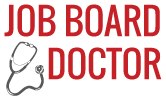
Comments (0)