More mobile apps for job search: Android apps for job boards
 A few months back I examined 7 Android apps for job boards – in fact, I even liked a few! As mobile apps continue to spread throughout the job search universe, I thought it would be useful to take a 2nd look at both new and updated entrants. (Note: I don’t have an iPhone – if you do and have an opinion about an iPhone job board app, please let me know!).
A few months back I examined 7 Android apps for job boards – in fact, I even liked a few! As mobile apps continue to spread throughout the job search universe, I thought it would be useful to take a 2nd look at both new and updated entrants. (Note: I don’t have an iPhone – if you do and have an opinion about an iPhone job board app, please let me know!).
![]() JobMo: This app is not officially affiliated with any job site, but it seems to get its content from Indeed. I liked the fact that it autofilled my location (accurately) when I started the search. When you look at a detailed job view, a bottom row of function buttons appear, including a star to tag the job, another to add to your calendar, plus buttons for LinkedIn, Twitter, and Facebook, as well as a way to email the job. Nice. You also get an option of viewing the job info in text (default) or as it originally appeared on the web. The app ties into Google Maps, showing you where jobs are located, plus additional links to Indeed’s Salary and Trends results for your search. If you don’t like Indeed’s app, this is a nice alternative. Grade: B+
JobMo: This app is not officially affiliated with any job site, but it seems to get its content from Indeed. I liked the fact that it autofilled my location (accurately) when I started the search. When you look at a detailed job view, a bottom row of function buttons appear, including a star to tag the job, another to add to your calendar, plus buttons for LinkedIn, Twitter, and Facebook, as well as a way to email the job. Nice. You also get an option of viewing the job info in text (default) or as it originally appeared on the web. The app ties into Google Maps, showing you where jobs are located, plus additional links to Indeed’s Salary and Trends results for your search. If you don’t like Indeed’s app, this is a nice alternative. Grade: B+
Indeed: The Indeed app has changed a bit since I last looked at it. The interface is still simple and straightforward, but you can create an account via your mobile device (nice). It has a location ID button for the search function as well. When viewing a job, your options are simple – view the original version, save it, or email it. That’s pretty much it. No access that I saw to the Salary or Trends data, as in JobMo. Also – interestingly – no way to upload your resume despite Indeed’s recent push to acquire and sell access to its resume database. Grade: B-
TalentZoo: I’ve long admired the TalentZoo website – an excellent example of a niche site that’s in tune with its audience. The new app carries on this tradition – clean design, slightly edgy, and very functional. After the splash screen (“Be Something”), you’re presented with 4 buttons: Search, Blogs, Social, and Contact. The search page breaks with convention by doing away with a keyword query; instead, you select from two dropdowns – category and location. This makes sense for a niche site but probably wouldn’t work on a general site. You can apply via your device – but only if you have an account, which must be created via the website. The thinking behind this? Only TalentZoo folks would be using the app in the first place. I’m not so sure. The links to the blogs and social are present on all pages – nice. Overall, a solid app and a good example for any niche site of how to do it right. Grade: A
FINS: This is the job board of the Wall Street Journal. The app actually calls itself “Jobs and News” in the Android Marketplace, and you quickly discover why. The opening screen gives you a path to follow: Finance, Sales, Technology, or Student. Click on any of them and you end up on….a news page for that category. If you examine the screen carefully, you’ll find a ‘Job Search’ button at the bottom – a bit too well-hidden for my taste. The search function is simple and straightforward. When you view a job detail, you’re only given one option: “Apply Later”. This turns out to be an ’email to yourself’ button. A nice feature: a persistent bottom button that lets you save a job or create a job alert – however, to do so, you have to create a FINS account. This can be done via your device – which is good. A decent app with a nice added bonus of targeted news feeds. Grade: A
Beknown: As you most likely know, Beknown is Monster’s Facebook play, and this mobile app requires Facebook access to work. The app itself (which in fact is not an app but a widget) is pretty straightforward – 5 tabs, for Updates, Jobs, Network, Profile, and Messages. It provides good access to Beknown’s functionality without adding anything new. Grade: B
TruckDrivingJobs: This app starts up somewhat unconventionally with a list of ‘Featured Companies’. Click a logo, and you go to a company profile page – including a button to call them direct (good idea that actually takes advantage of the fact that you’re holding a phone!), options to see more info about the company, pay and benefits, and which states they’re hiring in – plus an ‘Apply Now’ button. Trucking companies typically hire for one key position – driver – which makes the application process a bit more straightforward than in other industries. There is of course a Job Search tab, which is very specific to the industry, and an “Apply to Any Company” button. This app is a great example of functionality and customization that is specific to a particular industry. Simple, straightforward, and easy to use. Grade: A
That’s it for now. If you know other cool Android apps for job boards or job searching, let me know!
[Want to get Job Board Doctor posts via email? Subscribe here.]. [Check out the JobBoardGeek podcast archive!]
Comments (1)
Comments are closed.
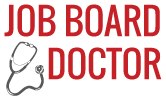
I like the indeed app. i recommend “infinity resume builder” for the best resume writing app. I got it on iPhone, not sure if it’s available on Android yet